step1. 套件安裝
#apt-get install ntop
step2. 設定與執行
# ntop -u ntop -w 3000
這樣子在起動ntop後,第一次只要再輸入設定admin的確password就完成了並會自動執行。
step3. 調整與使用
若有安裝防火牆!要記得打開 tcp port 3000.
另外要使 ntop 改成 deamon 模式也要進入 ntop 後調整 config.
打開IE瀏覽器 http://ntop server ip:3000便可以進入.
step4. 安裝cacti的ntop plugin
#wget http://cactiusers.org/downloads/ntop.gzip
#tar -zxvf ntop.gzip
#move ntop /cacti/plugins/
step5. 修改 cacti plugins 設定文件
#vi /cacti/include/globol.php
在正碓的位子加入
$plugins[] = 'ntop';
存檔就完成了.
ps. 若看不到ntop 的標題頁,說得把 console->user management的view ntop打開.
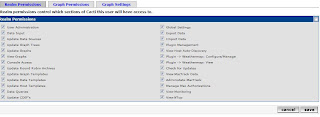




沒有留言:
張貼留言